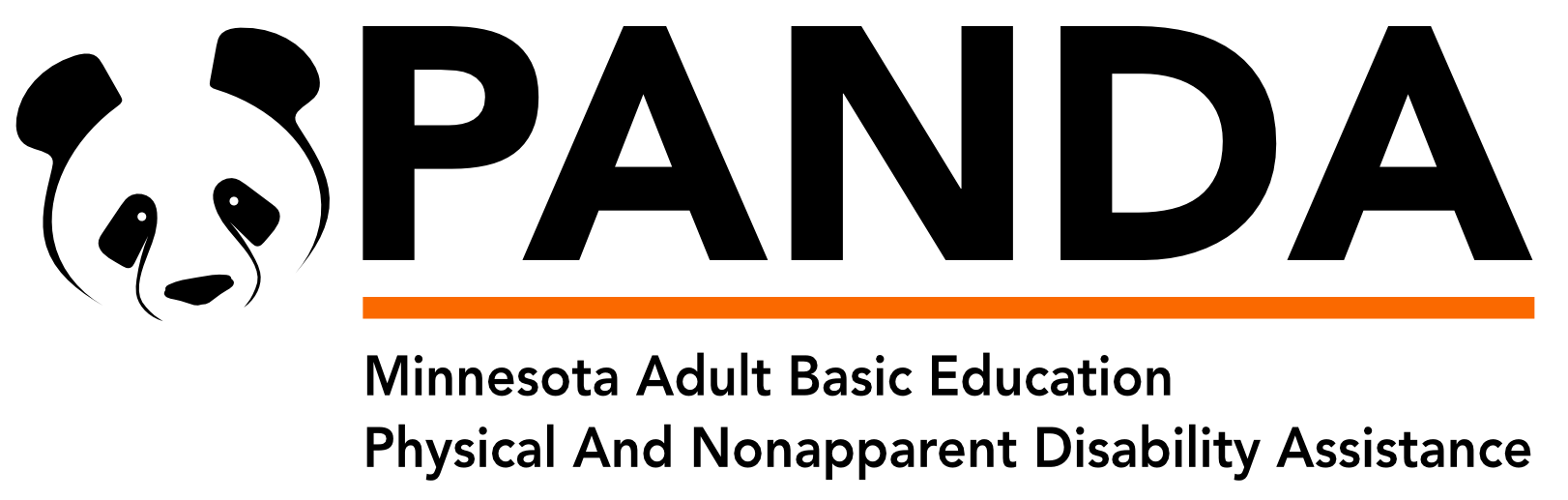Screenreader
A screen reader is a software program that allows blind and low-vision individuals to read the content on a computer screen with a voice synthesizer or braille display. The screen reader is the interface between the user and the computer operating system and its applications.
NVDA – Version 2022.3.1 FREE
The NVDA screen reader for Windows operating system and many third-party applications. Support for popular applications including web browsers such as Mozilla Firefox and Google Chrome, email clients, internet chat software, music players, and office programs such as Microsoft Word and Excel. Please note: NVDA is only available for PCs running Microsoft Windows 7 SP1 and later. If you require a version of NVDA that can still run on Windows XP or Vista, please download the much older NVDA 2017.3 for Windows XP instead. NV Access does not recommend or support running this older version on newer operating systems. NV Access | NVDA 2021.3.1 Released
Microsoft Word Immersive Reader
A free tool that can be helpful for students with dyslexia, ADHD, brain injury, or for beginning literacy. Built into Office 2019, Office 2021, Microsoft 365, OneNote, Outlook, Office Lens, Microsoft Teams, Reading Progress, Forms, Flipgrid, Minecraft Education Edition, and the Edge browser. Click on the “View” tab to find immersive reader in Microsoft Word. It will read text out loud, highlight words, increase font size, change colors and much more. For more information watch this quick 90-second overview How to document the world around you with Office Lens! – YouTube
Natural Reader
Natural Reader is a text-to-speech program that converts any written text into spoken words. It has a dyslexic font option and there are several speeds for reading text out loud and it highlights words as it reads. Online and an app. For a video demonstration on how to use Natural Reader, take a look at Chris Rhia’s (ABE teacher at Rosemount-Apple Valley-Eagan and previous UDL participant) video about Natural reader: https://www.loom.com/share/b585435f0a7a4f6f9d47c9c526c72841
naturalreaders.com
Fonts that are good for Dyslexia
Dyslexie Dyslexie Font – An award winning Dyslexia font
Open Dyslexic Download | OpenDyslexic
Listenwise
Build listening comprehension. Could be helpful for brain injury, stroke, dyslexia, and ESL students. Can be used for individuals or the whole class. The website has a lot of current events. You can choose the length of the article and the speed it reads the articles out loud. It highlights the words as it reads which can help students with reading comprehension. Premium paid options available for schools.
https://listenwise.com/
ReadTheory
Personalized reading comprehension exercises for K-12 and adult education (ESL) students. ReadTheory’s reading comprehension practice is adaptive and caters to the individual’s needs. Our solution automatically recognizes the student’s reading level and matches them with the appropriate text and questions. Each passage is assigned and graded automatically in our system. As students begin to show improvement, they’re presented with slightly more difficult passages. If they begin to struggle, our program will provide slightly easier passages to boost their confidence until they show that they’re once again ready for a challenge. In this way, ReadTheory works in tandem with educators: providing just the right balance of challenge and support.
readtheory.org
Readworks
Support for ELL and struggling readers. We provide k-12 and adult educators with a library of curated nonfiction and fiction passages, along with interactive vocabulary supports, text-dependent question sets, teacher guidance, and more. Free.
https://www.readworks.org/
Southwest Adult Basic Education (Formerly Marshall Reading Skills for Today)
A newly revised online program where adults work alone or with each other. Students read out loud while the story is read to them at speed levels from easy to hard. CCRS aligned.
https://www.readingskills4today.com/
Kahoot!
This is a fun and engaging formative assessment tool that can be used with in-person, online, or hyflex classes. It’s especially helpful for connecting the in-person students with the online students in the hyflex model. The Kahoots can also be assigned to students for independent practice. From the website: Creating a learning game of Kahoot! only takes minutes. You can create a Kahoot from scratch, use our question bank to mix and match existing questions, edit a template, or customize existing Kahoots created by other users. Host a Kahoot live in class or via a video conferencing tool to connect students virtually! Questions and answers are displayed on a shared screen while students answer on their devices but you can choose to display questions on their devices, too!
https://kahoot.com
Kami
Kami is a great tool for annotating on digital or scanned lesson materials, note-taking, and creating assignments. It has many graphic organizer templates. Annotations, notes, and assignments are saved and can be shared through Google Drive so students can access them later.
https://www.kamiapp.com/
NewsELA
Free website where you can access several articles. You can search by topic. You can change the reading level between 3rd to 9th grade. It has quizzes and writing prompts you can assign students.
https://newsela.com/
MobyMax
Offers differentiated and adaptive learning and interactive class activities in all K-8 subjects.
https://www.mobymax.com/