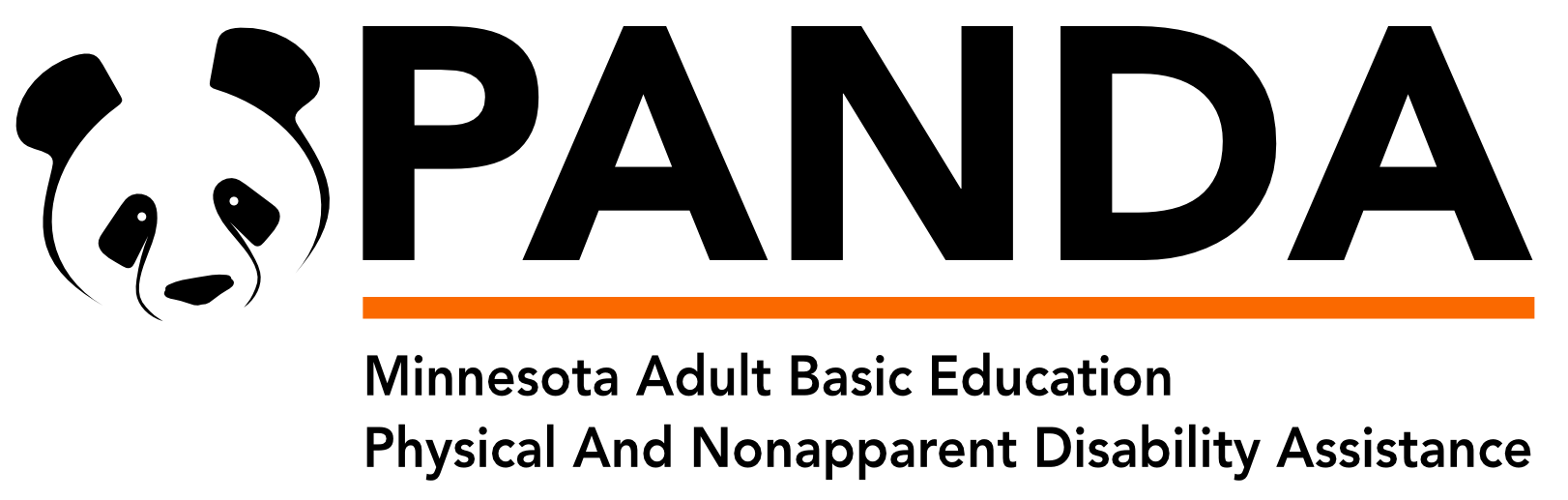There are two types of software programs used by individuals with vision impairments:
Screen Reader.
A screen reader is a software program that allows blind and low-vision individuals to read the content on a computer screen with a voice synthesizer or braille display. The screen reader is the interface between the user and the computer operating system and its applications.
NVDA – Version 2022.3.1 FREE
The NVDA screen reader for Windows operating system and many third-party applications. Support for popular applications including web browsers such as Mozilla Firefox and Google Chrome, email clients, internet chat software, music players, and office programs such as Microsoft Word and Excel. Please note: NVDA is only available for PCs running Microsoft Windows 7 SP1 and later. If you require a version of NVDA that can still run on Windows XP or Vista, please download the much older NVDA 2017.3 for Windows XP instead. NV Access does not recommend or support running this older version on newer operating systems. NV Access | NVDA 2021.3.1 Released
Screen Magnification with Voice Output software provides less speaking as not everything needs to be voiced since the individual can rely on residual sight. The screen is magnified from 2X to 64X in many programs.
Vision resources are readily available on every computer:
Windows users: microsoft.com/enable/products/default.aspx
Mac/Apple users: apple.com/macosx/accessibility/
Android Accessibility Tools
TalkBack – Android includes several features that support access for users with visual impairments; they don’t require drastic visual changes to your app.
- TalkBack is a pre-installed screen reader service provided by Google. It uses spoken feedback to describe the results of actions such as launching an app, and events such as notifications.
- Explore by Touch is a system feature that works with TalkBack, allowing you to touch your device’s screen and hear what’s under your finger via spoken feedback. This feature is helpful to users with low vision.
- Accessibility settings let you modify your device’s display and sound options, such as increasing the text size, changing the speed at which text is spoken, and more.
Some users use hardware or software directional controllers (such as a D-pad, trackball, keyboard) to jump from selection to selection on a screen. They interact with the structure of your app in a linear fashion, similar to 4-way remote control navigation on a television. http://developer.android.com/design/patterns/accessibility.html
Apple Accessibility Tools
VoiceOver – All Apple products, including iPods, iPads, iPhones, and MacBooks, have VoiceOver, an integrated screen reader that reads aloud whatever text is on the screen. VoiceOver makes it possible for people without vision to operate a device without sighted assistance. http://www.apple.com/accessibility/
Read on Web
While the browser wars continue to wage often with tool you never think of using, Read on Web is a small plug-in that could be a big help to learners. This product has a free trial period. You can purchase it after the trial period on a yearly basis.
The requirements: Read on Web works on Windows 2000, XP and Vista operating systems. It also works with Internet Explorer 6.0 and above. Current version is Internet Explorer 8. What you get is a simple but powerful toolbar in your browser.
While saving files, emailing articles to friends and printing may be old hat, the too bar has a great filtering feature that locates the main text of a webpage and displays it without all the adds or other distracting text.
The toolbar will also read the article to you. There are many voices to listen to:Microsoft Sam is the default, but you can easily download Microsoft Mike and Microsoft Mary Voices which are slightly easier to listen to.
The Zoom In and Zoom Out buttons are also cool and very useful. Our favorite feature is the speed-reading application that puts the webpage into a new window that bolds text and it lets you practice reading. The Speed Reading also allows you to set the number of lines, font, and words/characters per minute.
For more information, check out www.readonweb.com
Links for Math, Science, and Technology
Freedom Scientific www.freedomscientific.com
The World Wide Web Consortium (W3C) develops interoperable technologies (specifications, guidelines, software, and tools) to lead the Web to its full potential. W3C is a forum for information, commerce, communication, and collective understanding. www.w3.org
Accessible Webpage Design www.library.uwsp.edu/aschmetz/Accessible/pub_resources.htm
Readings About Braille/Louis Braille and Other Disabilities, For Students
The Contemporary Reader: Volume 2, Number 3 (Louis Braille’s Magic Dots), Jamestown Publishers, ISBN: 0-89061-828-3E
Weaving It Together – 2 (Chapter 7 Louis Braille), Thompson Heinle,
ISBN: 0-8384-4808-9
Issues for Today – 3 (Chapter 4, Language: Is It Always Spoken?),
ISBN: 1-4130-0815-1