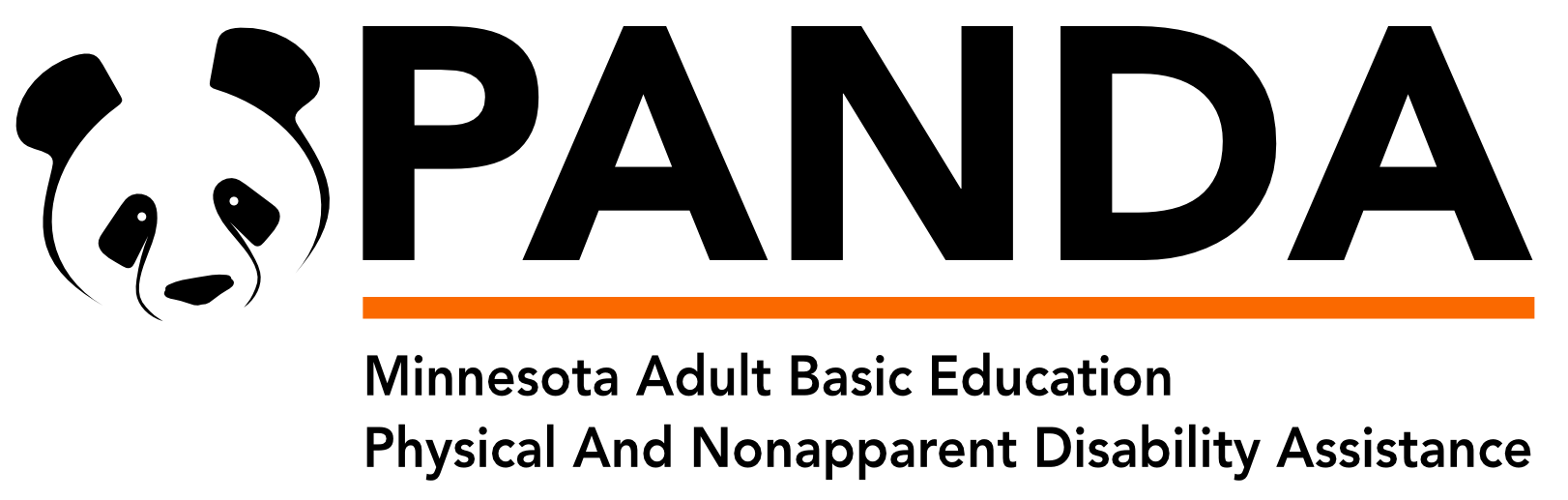Chronic, Acquired, and Congenital Disabilities
There are a multitude of assistive devices used by individuals with physical disabilities. Some common terminology includes:
Electronic Aid of Daily Living (EADL) gives independence to people with disabilities for controlling the on/off features of appliances. This includes lights, radios, televisions, heaters, and other items found in a household.
Aids of Daily Living (ADL) are low-tech assistive technology solutions to assist with simple tasks. It could include a reacher to pick up items from the floor or a shelf for a wheelchair user or a medication reminder for an individual with memory issues. A music stand can be used as a book stand in the academic setting.
Computer Adaptations include adaptations for the keyboard, mouse, and monitor. Some common adaptations include membrane keyboards, large track balls, small keyboards, voice recognition, Morse code, word prediction, abbreviation expansion, and mouth sticks.
Disability resources for PC
Disability resources for Mac
A student’s learning can be enhanced by simple low-cost devices. Students without disabilities could also benefit from some of these accommodations:
- Line markers/Guide (Many adult students are hesitant to use a line marker/guide because they were told at some time in their schooling they shouldn’t use them.) Students like the neon-colored 3×5 index cards. Have them available in various places around the room. Place the marker above the line rather than below the line so the student can see what is coming.
- Tape a clipboard to a book-end or plate holder to hold paper or books upright.
- Enlarge printed reading materials. One of the benefits of larger print is more space between the lines.
- Rubbermaid Drawer Liner- keeps books, magazines and other items from sliding or moving. Glue it to the back of a clipboard to keep from sliding or moving.
- Use a colored acetate sheet for better print acuity. It also prevents eye strain for some students. Let each student decide if it is helpful and what color works best. Purchase report covers and cut them apart. These sheets can also be taped over computer screens.
- Tear workbooks apart so students that have difficulty holding a workbook open can have one sheet of paper to handle more easily.
- Unsharpened pencils, eraser down, can be grasped in each hand and used to strike letters on the keyboard.
- Draw lines in the margins of each page for students that have difficulty determining the end of each line of print.
- Use graph paper to keep math problems lined up correctly. One number goes in each square. A variety of sizes of graph paper is available.
- Turn a piece of lined paper 90o and write one number in each vertical line to keep math problems lined up.
- Lay an overhead sheet on top of a worksheet or workbook page. Ask the student to mark or write answers with an overhead pen. The answers can be wiped off and both the workbook and overhead sheet can be used again. This works well for students who are fearful of making mistakes. They can have their work reviewed and make changes to achieve 100%. Many students need repetition. They can do the work on an overhead sheet first and then complete the workbook page as a second repetition.
- Have headsets available to block out outside noise. Do not connect them to a recording. Noise canceling headsets work even better.
- Have a variety of sizes and kinds of pens available. Students have different preferences and needs.
- Purchase inexpensive pencil/pen pads. For an extra large pad, use the sponge from a sponge hair roller. Remove the plastic part of the roller and put the sponge part over a pen or pencil.
- Use real materials when possible (medicine bottles, grocery ads or grocery items).
- Use page magnifiers to increase the size of the print and the space between the lines.
- Ask the student to bring assistive devices to class.
- Provide heavier weight paper for those that have hand mobility problems.